Outputting to the frontend
In sift.json, add a new entry to the Sift outputs section like this:
{
// ...
"outputs": {
"exports": {
"count": {
"key$schema":"string"
},
"emails": {
"key$schema":"string"
}
}
}
// ...
}
An export is data that we want to leave the confines of the server side code. Anything sent here will be available for API query and synchronized to the frontend in a key / value pair form. We are calling our exports count and emails, and we defined a key schema that is a single string. All this means that the system will expect a flat key for the data in this bucket.
Let’s go back to the "Parse Emails Node" node definition and make it reference count and emails. Create a new node for aggregating the total counts, server/count.js .
{
// ...
"dag": {
// ...
"nodes": [{
"#": "Parse Emails Node",
"input": {
"bucket": "gmailEmails"
},
"implementation": {
"javascript": "server/parser.js"
},
"outputs": {
"emails-st": {},
"emails": {}
}
}, {
"#": "Counts Total Node",
"input": {
"bucket": "emails-st"
},
"implementation": {
"javascript": "server/count.js"
},
"outputs": {
"count": {}
}
}],
"stores": {
"emails-st": {}
},
"outputs": {
"exports": {
"count": {
"key$schema": "string"
},
"emails": {
"key$schema": "string"
}
}
}
}
}
Now email data is set up to be processed through server/parser.js and exported out via emails and to the emails-st store for further processing in the server/count.js node.
Let’s modify our code in parser.js to output redacted email data for the frontend list. We'll create a count.js node for aggregating the counts and output them.
// ...
module.exports = function (got) {
// ...
// replace: return emails.map(...);
const response = emails.map((email) => {
// ..
const { id } = email;
const key = id;
const value = { text, count, subject, id };
return [{
name: 'emails-st', // back-end store for further processing in `count.js`
key,
value
}, {
name: 'emails', // front-end output
key,
value: { count, subject, id } // redact text from client-side
}];
};
// flatten the node output into a flat array ([[0, 1], [2, 3]] -> [0, 1, 2, 3]
return [].concat(...response);
// ...
module.exports = function (got) {
const inData = got.in;
const emails = inData.data.map(({ key, value }) => {
try {
return { key, value: JSON.parse(value) };
}
catch (err) {
console.error('count.js: something went wrong with input:', err);
return null;
}
}).filter(i => i);
const totalWordCount = messages
.map(({ value: { count } }) => count)
.reduce((p, c) => p + c, 0);
// where `count` is a front-end output
return [
{ name: 'count', key: 'TOTAL_EMAILS', value: emails.length },
{ name: 'count', key: 'TOTAL_WORDS', value: totalWordCount },
];
};
Updated almost 5 years ago