Activating email access
A couple of additional steps but all in the name of security!
The SDK will download your gmails via IMAP, just like any other email client and authentication is via OAuth2.
Select the inputs menu on the left. (3rd icon down) After the UI loads, you should be able to see your Email inputs in a ‘Disconnected’ state. Click on the Google button to connect an email account you want to test with. This flow gives your local SDK access to your account so it can pull down emails for your development nodes to process. You can now click the Download button to get a snapshot of the emails in your inbox that matched your subscription criteria.
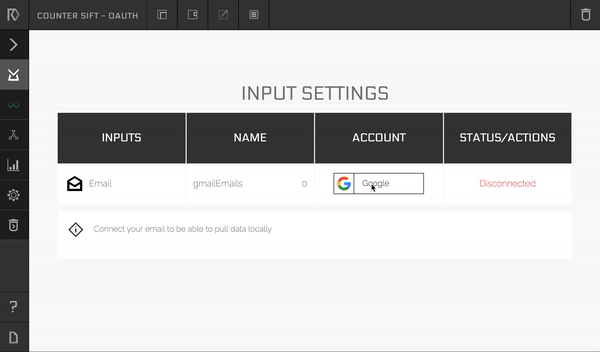
Your console will now be filled with a dump of what your node was called with. This is a JSON data structure called JMAP and is what Red Sift uses when providing your node with email messages. There is nothing terribly special about the data we pass through, if it was a slack message the event would be identical to the contract for the Slack API.
Updated less than a minute ago