Purging Data
At this point, its important to be clear about the data model RedSift provides. At the server end, we have the stores which hold inputs and inter-node data. Exports are stores that are sent to the IndexedDB on the web browser.
Changing the outputs section in the sift.json from output1 to count is equivalent to a schema change in our IndexedDB, hence some house cleaning is required before proceeding.
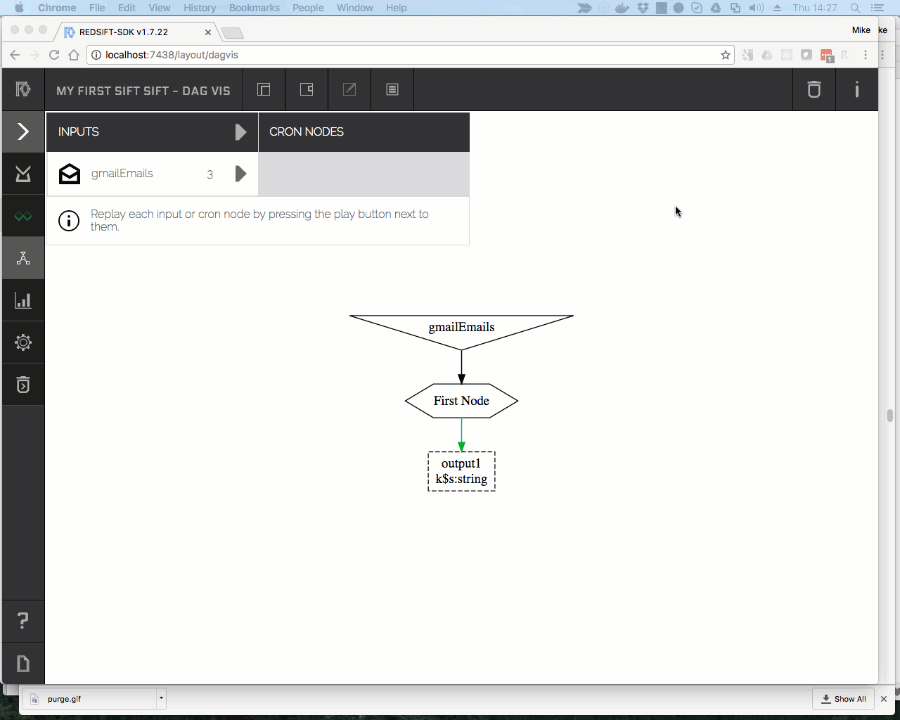
Purging all our frontend data is as simple as clicking the ‘Delete’ button in the top right corner of the SDK. This will delete the data in IndexedDB and drop the previously created ObjectStores (~ tables). Once the SDK reloads, it will create the new schema based on the outputs we defined.
Updated less than a minute ago