Installation
Before you code...
Red Sift has a few concepts and terminology that you may not be familiar with. We strongly suggest that you read some of the entries in the Anatomy of a Sift section of the docs (like Inputs, Nodes, Stores, ...) to acquaint yourself with them before you proceed. If you do the following sections will make much more sense.
Also, you should have a good understanding of Javascript programming, preferably using ES2015 syntax, HTML5. Basic understanding of the use of Docker is a nice to have.
Downloading and installing our SDK is simple, just run the following command from your terminal:
curl -sSL https://static-sdk.redsift.io/install | bash
While you're developing Sifts, you will be running everything on your local machine. Later, when it comes to production you can deploy your Sift directly from a Github repository.
The SDK is currently compatible with MacOS and Linux. Windows support is in development, vote on this feature if you want to see it sooner.
Browser Support
The SDK is currently only compatible with Google Chrome.
Docker
If you have docker installed then the SDK will use it by default. You can use -nd/--no-docker flag to run the Sift locally. However this flag is only useful if your server code is written in NodeJS only. To mix languages on the server you'll need to install Docker.
For MacOS installations we only support Docker Beta.
Updated less than a minute ago